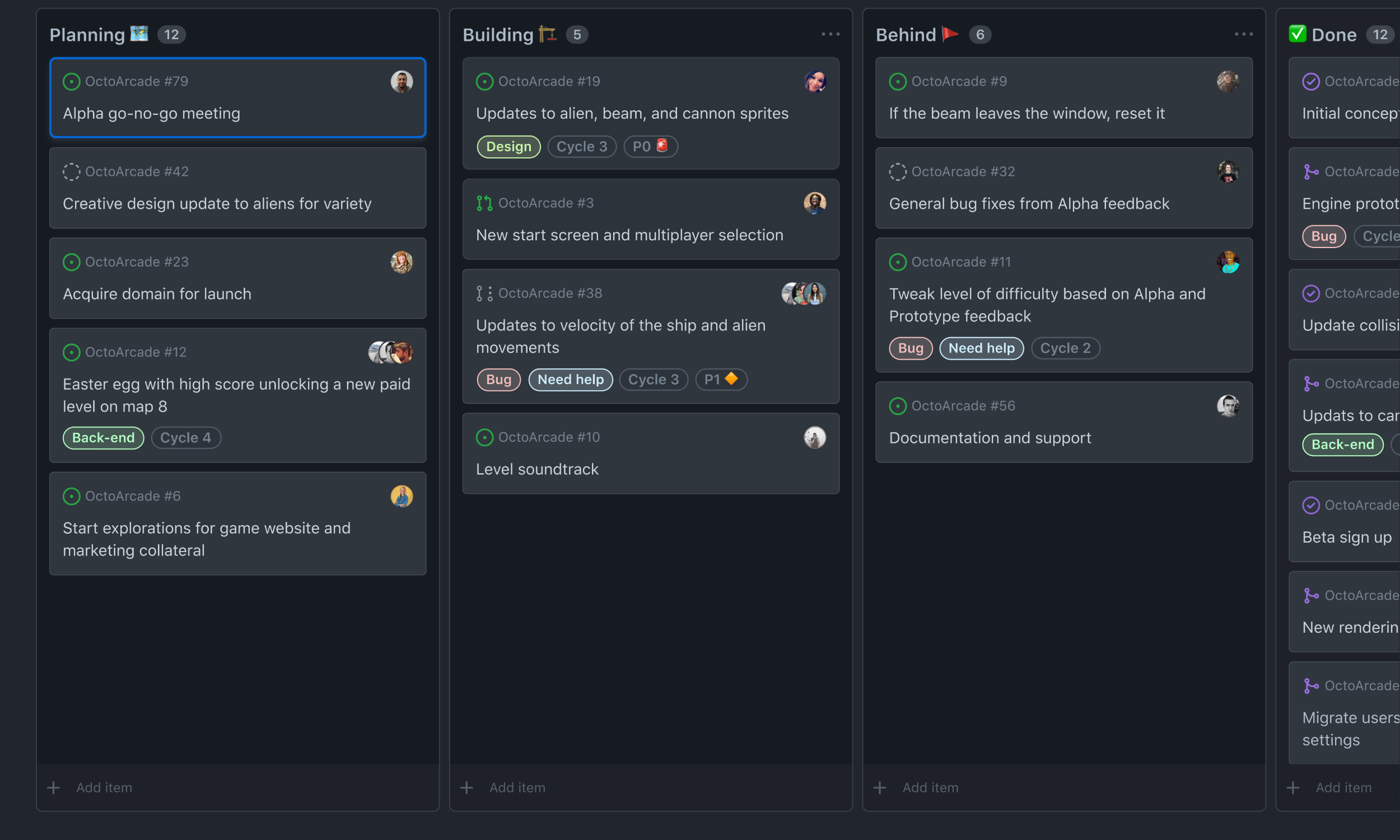
Program or Project Managers in the federal space are likely well-versed in the use of Jira, a tool used for tracking and managing project tasks. Jira is to PMs as GitHub Projects is to developers. Many developers prefer to live and work in GitHub due to direct access to code. In this post we explore how GitHub Projects can be used like Jira and why a switch may be beneficial for your team.
Jira is a comprehensive project management tool that allows you to create tasks, assign them to team members, track progress, and generate reports. It can be used for a wide range of project types due to its highly customizable features.
GitHub’s Projects is a lightweight project management tool designed specifically for software development. It’s integration with GitHub repositories allows developers to easily track issues and pull requests.
Like functionality in Jira, GitHub Projects allows users to:
Set up columns: GitHub Projects is based on a Kanban board approach where tasks are organized into columns that represent various stages of the project. Users can set up columns to represent the same stages as Jira workflows. For example, you might have columns for “To Do”, “In Progress”, “In Review”, and “Done”.
Create issues: Users can create issues in GitHub Projects to represent tasks or bugs. Users can add labels to issues to help categorize them and assign them to team members. GitHub’s @mention feature can be used to tag team members or other stakeholders in comments.
Use milestones: Milestones in GitHub Projects can be used to track progress towards larger project goals. They can be used to group related issues or to mark important project milestones. Users can set due dates for milestones to help keep the team on track.
While Jira offers more features and flexibility, GitHub’s Projects feature has some advantages that make it a compelling alternative.
At zCore Group, we strive to improve the software development processes of federal agencies. One of the ways we accomplish this is by empowering federal workers to become more efficient with tools. zCG works with our clients to identify opportunities for improvement, streamline workflows, and create a more efficient software development process. Our passion for software development and our experience working with government agencies uniquely positions us to help our clients achieve their software development objectives whether it’s utilizing development tools like Jira, GitHub, or others. Learn more about how we can help your agency improve its project management practices.